For cutting the original recording into managable chunks so that noise reduction can be done efficiently I use Audacity. Of course I always make sure the settings are customized to my preferences. Things I always check is that the quality settings for the file are correct. You can always have a look at the left part of the imported audio to see what Audacity currently uses. Normally I'll work with 32 bit floats at the recorded samplerate from this moment on until it's time to finally export the audio into single files. This is done to avoid any further conversions that would happen when the files are opened again in Audacity. The general quality preference can be set in the menu Edit -> Preferences dialog under Quality, but it's also important to have a look in the dropdown box down to the right and check that the samplerate there is correct as this will affect the samplreate of the exported file(s).
For cutting the original recording into managable chunks so that noise reduction can be done efficiently I use Audacity. Of course I always make sure the settings are customized to my preferences. Things I always check is that the quality settings for the file are correct. You can always have a look at the left part of the imported audio to see what Audacity currently uses. Normally I'll work with 32 bit floats at the recorded samplerate from this moment on until it's time to finally export the audio into single files. This is done to avoid any further conversions that would happen when the files are opened again in Audacity. The general quality preference can be set in the menu Edit -> Preferences dialog under Quality, but it's also important to have a look in the dropdown box down to the right and check that the samplerate there is correct as this will affect the samplreate of the exported file(s).
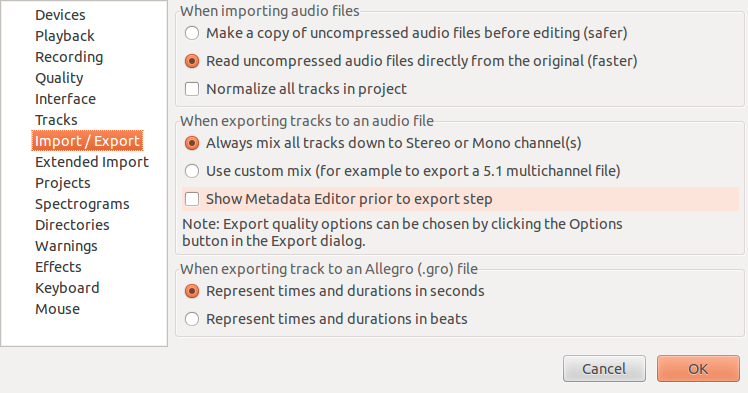 Another thing I always do is to in Edit -> Preferences dialog under Import / Export always make sure that the checkbox for "Show Metadata Editor prior to export step" is un-selected (blank) so that the exporting to multiple files will be quick.
Another thing I always do is to in Edit -> Preferences dialog under Import / Export always make sure that the checkbox for "Show Metadata Editor prior to export step" is un-selected (blank) so that the exporting to multiple files will be quick.
Nowadays I've started to have the habit of working with a label track to select different parts of the audio and export them all at once. This is easily done when you've learned to efficiently zoom in and out (both in time and amplitude) and work with selections. To create a label of a selected range of audio you simply select the part you wish and hit the Ctrl+B to create a label that you can mark with the file name you eventually want this part of audio to have after exporting.
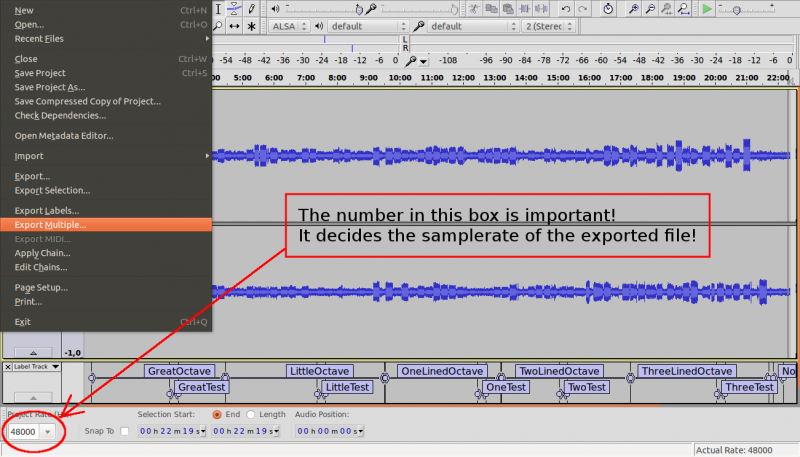 Select the part of audio you wish to use as noise (silence) for the noise profile you'll create later and mark it with a range label. Then I normally select one octave at a time and create labels for them, but also a single note (or perhaps with a few short releases of the same note if I recorded them) that I'll label as that octaves test note. This will allow for much quicker noise reduction testing later.
Select the part of audio you wish to use as noise (silence) for the noise profile you'll create later and mark it with a range label. Then I normally select one octave at a time and create labels for them, but also a single note (or perhaps with a few short releases of the same note if I recorded them) that I'll label as that octaves test note. This will allow for much quicker noise reduction testing later.
When ready to export the multiple files I go to File -> Export multiple… dialog. There I make sure that the export format is correct (remember that from the time of import to final single note export I work with 32 bith float wav). The labels will be used as file names for the exported audio. Of course make sure that the files will end up in the correct folder too!
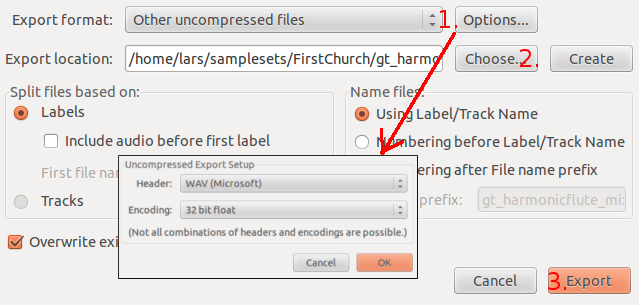 Now there should be a noise file and files for every octave and a test note file for every octave in the folder where you've exported to and everything's ready to begin the noise reduction step.
Now there should be a noise file and files for every octave and a test note file for every octave in the folder where you've exported to and everything's ready to begin the noise reduction step.