First a disclaimer! I’m not a sound engineer, so what I write here is mostly from my own practical experiences or from research I’ve done. Take it for what it is!
Read up as much as you can on recording! Use google, have for instance a look at the article stereophonic sound on wikipedia. A very good article for me was “The stereophonic zoom” By Michael Williams. Also a very good writeup on stereo recording techniques can be found at DPA Microphones. Search a variety of forums for topics that you want to know more about!
One of the first choices is if you’re recording in mono or in stereo. It’s absolutetly possible to record in mono and later “stereoize” the files, but in my opinion it’s more realistic and rewarding, even if it might be more difficult, to record in stereo. The sources mentioned above are excellent as background information on the subject.
There are basically two schools of thought when it comes to recording organs. One is that you’re in effect recording the whole instrument in the room where the organ is located as it contributes quite a lot to the audible sound. The other method strives to recieve as much direct sound (as the opposite to the reflected sound from the rooms surfaces) as possible to get a clear sound from the source. As we’re concerned with sampling the instrument here we’re likely to position the microphones much closer to the organ than one would do if one recorded a piece of music on the same instument. Or not, depending on the properties of the room and the desired result…
The notion of critical distance (the point where direct sound and reflected sound have equal intensity) when recording is interesting, but unfortunately not so easy to apply with a good result since one have to take the depth of the organ into consideration and not only one single sounding pipe as source. Some suggest that the microphones should be placed really close to the sound source and moved around for optimal signal to noise ratio, but this can produce problems when the recorded notes are put together in the sampleset, not to mention that it can be highly impractical.
In my opinion it’s a balancing act. I’ve tried to use multiple mic positions and for one organ it definitely created problems with the total sound image. If done with care, it can absolutely be done. If the organ is pretty compact, I’d consider using only one mic position with a fairly good balance of direct and reflected sound. If the organ has a “ruckpositif” then I’d consider using two mic positions but be careful to not get too different balance of direct and reverberant sound between them.
If one gets too close to the prospect, then the speaking pipes in it could be too dominant, especially those closest. But if you get too far away the sound will be muddied and might lack presence. Use your ears to guide you and listen through the microphones you’re using! Remember that it’s a tradeoff! You’ll want to stay closer than for a normal recording. But remember to listen to stops in different divisions, including the pedal! The final balancing of strength can be done in the organ definition file as long as the overall character of the sounds work together as a whole, but the better the recording is the easier the post-processing will be.
Ideally you’ll want to get the microphones up at least somewhat above the average height of the pipes mouths. Then experiment with the exact height and distance until you find a good sound balance.
I’ve mainly used three different stereo microphone setups depending on what results I wanted:
- The AB setup one positions the microphones parallell to each other pointing towards the organ. This method relies on time differences for the signal to reach the microphones in order to create the stereo image. Use of omnidirectional microphones is recommended. This method is usually the one I’d use for a position where I want the most room sound, like the rear channels for a multichannel sample set.
- The XY setup the microphones are usually positioned at 90 degrees to each other with the capsules as close together as is possible without them touching. This method relies on sound level differences to create the stereo image. Usually directional microphones like cardioid are used. This can be used for the most close and dry channels in a multichannel set.
- The near coincident setup is actually more of a variable system of setups in itself and that’s what is described in the article “The stereophonic zoom” By Michael Williams! When an appropriate distance for the microphones to the organ is found, the reference tables for the microphone type can be consulted to get a good starting point.
To be able to read the tables you need to know the “Stereophonic Recording Angle” that is the sector of sound sources that you want to represent in the stereo recording. If you use a measuring tape it’s possible to use some math to calculate distance and/or angle (for the true stereophonic field). See some examples on the Math example page.
From there it’s easy to find out what angle should be between the microphones and the distance between their capsules. But as noted in “The stereophonic zoom”, this is no hard rule to follow blindly.
Then I try to find the loudest note in the loudest stop and set the recording level after that. If you’re recording in 24 bit PCM you don’t want clipping (getting a peak at 0 dB or above) but you don’t want it to be too quiet either. Try to shoot for at least around – 3 dB if possible. This is not that critical with 32 bit float but it’s always reduces the amount of work later if one gets things right immediately at the recording session. Personally, I don’t use any effects at all while recording, not even pads or HPF filters if they are optional on the microphones.
When recording I usually use the best quality setting that my audio interface or device allows, this means for me that 24/48 will be used with computers and 24/96 with my Microtrack. With my most recent device, a Zoom F6, I’ve also experimented with 32 bit float at 96 kHz while recording.
I used to record a few stops at once (normally around four when single samples are taken) before stopping and saving. But recording one stop at a time could be considered a good practise, especially if you’re taking multiple samples per pipe. Always keep note of what you record and in which order. Also remember to record a nice and long portion of “silence” or “room noise” (with every file!) so that you can get a good noise profile to work with later.
When playing the samples I go from the lowest note to the highest one at a time. I normally shoot for at least 4 seconds of a fully developed and stable note (longer can many times be better so I usually also add a 8 seconds version nowadays!) and as much distance to the next as is necessary to get a quiet room in between the notes. It’s generally more than you think since the microphones are more sensitive than your ears at the console. Try give it at least 2 seconds more after you’ve heard the note die out! The lower frequencies will benefit from (much) longer sustain sections, and the looping of the samples will also be easier especially when dealing with compound stops (mixtures and such).
In the old days sampling were very straight forward, but with recent development the added features of increased realism makes it possible to use multiple samples for every pipe, both attacks and releases. With tracker action instruments it’s possible to record different attack speeds (which is more or less meaningless in pneumatic or electric actions). With any action it’s possible to record releases of differently long notes.
I nowadays usually record at least one long attack that also will contain the “default” release (if you record multiple attacks then you’ll have many long releases too!) plus one short (ca 500 ms attack) and one staccato (ca 150 ms attack) release.
It takes long time to sample the whole instrument note by note for each stop, but it’s definitely worth it! Remember to record a good portion of silence with every new take for the noise profile, especially if you move the microphones!
If you have the luxery of having the equipment to record with multiple stereo setups at once you can of course do so in order to produce a multichannel sample set. Multichannel sample sets are not multichannel in the sense that movies are. Instead they consist of multiple “stereo position recordings” that can be used in any desired combination.
If you so desire it’s not absolutely necessary to record every pipe to create a complete sampleset in GrandOrgue anymore. It’s still the best practise to really record every pipe if you can, but it’s possible to use the same note for different pitches. What I’d suggest is to have a good understanding of the pipe plantation to allow you to select wisely which notes to choose to stretch to which others in order to not ruin the stereo image too much. For instance with a C and C# layout of the pipes on a windchest I can imagine that sampling 4 notes an octave would be quite good. Then you sample D to stretch to C and E, G# to stretch to F# and A#, D# to stretch to C# and F and finally sample A to stretch to G and B. In that way the stereo image will be kept fairly correct.