I've created a few screencasts showing usage of GrandOrgue and uploaded them to YouTube. The first one covers basic downloading, installing and configuration of GrandOrgue.
The second covers different load options and how they affect memory usage and load speed.
Down below is a follow-up to the GO cache screencast above, and now I'll show how to get lightning fast loadtime of samplesets.
In the next screencast I demonstrate the use of the Panel menu in GO.
Next is a demonstration of some MIDI-configuration pitfalls and how to avoid them.
Here follows a demonstration of some of the voicing features of GrandOrgue
Next screencast shows the use of Scope and Scoped in the panels.
Next comes a screencast showing the use of Full in panels to force storage of divisionals and generals when stops are not displayed on main panel and sampleset producer selected to not store them in combinations. Also velocity selection of keyboard activation and only activate parts of keyboards is shown.
The screencast below explain saving your configuration as well as exporting/importing more combinations if the saved ones won't be enough.
Next up is multi channel audio output configuration!
This is a follow up on the multi channel audio output screencast.
The following screencast show the Initial MIDI configuration.